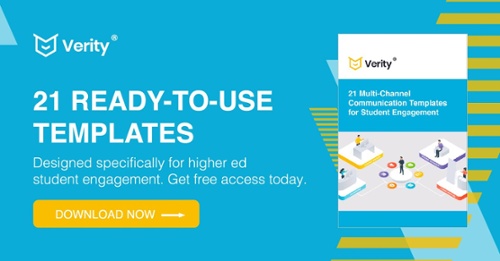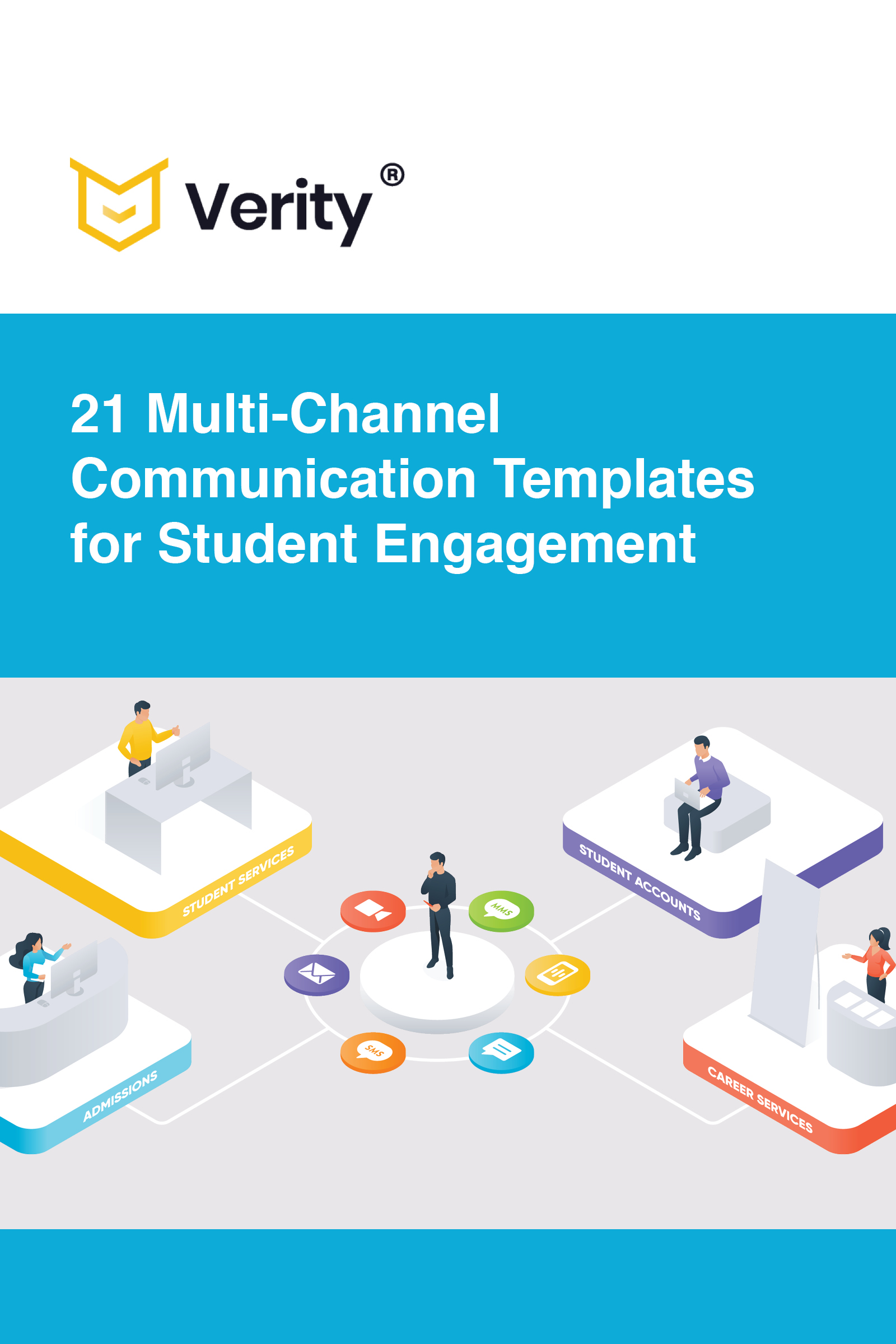What does your tech stack look like?
The Common Types of Higher Ed Software
Every school is different and has unique needs. The software tools used by a community college are likely quite different from those of a large university.
That said, there are some common and unifying needs that all of Higher Ed recognizes. Most schools will have some form of communication platform, a CRM, a class scheduling tool, and a budgeting tool, for instance.
Let’s take a closer look at the common types of Higher Ed software and what they do.
 Student Information System (SIS)
Student Information System (SIS)
Using an SIS is how colleges and universities track and manage important information about their students. With an SIS, you’ll be able to manage the entire student's lifecycle and deliver incredible student experiences.
And an SIS should be easy to use and allow you to operate with high efficiency, effectiveness, and transparency throughout the entire process.
However, that’s not always the case. Read more in our blog: SIS Software: Expectation vs. Reality

 Contact Relationship Management (CRM)
Contact Relationship Management (CRM)
It would be very difficult for schools to operate effectively without a proper CRM. This tool does exactly what it describes: manages your relationships with your contacts—primarily, your prospects, enrolled students, and alumni.
Think of this tool as a way to manage your audience. You should be able to track their activity as they engage with your school’s brand. You should be able to segment your contacts by common threads, such as age, location, majors, and graduation year. And, you should be able to easily manage your communication with those contacts.
 Content Management System (CMS)
Content Management System (CMS)
Most commonly, a CMS is used to manage your website, blog, and landing pages. If you are producing digital content, you or someone on your team are probably managing it through a CMS.
A CMS is a great, user-friendly tool that allows you to create, edit, and schedule content without having to know any coding languages.
 Email
Email
At most institutions, email is still the primary form of communication between schools and their students. Whether you’re using a suite of tools from Google or Microsoft or something more geared specifically for Higher Ed use, email is something that your institution likely relies on quite heavily.
 Chatbot
Chatbot
Hi! Welcome to our site. What can I help you with today?
Do you have a chatbot on your site that says something along those lines? Many schools do. Quite often, they’re using some 3rd-party plug-in that integrates with their CMS and helps site visitors find what they’re looking for if they wish to engage.If you’re looking for ideas to freshen up your chatbot, download our 21 Communication Templates for Higher Ed-specific, ready-to-use templates for chatbots (plus email, call scripts, and more!)
 Texting
Texting
Students love being able to communicate via text, but it’s something that Higher Ed was slow to adopt.
Something we’ve talked a lot about is that texting should be part of a large multichannel communication strategy. Everyone has their preferences, so giving people the opportunity to engage how they want to is a great way to meet your students where they are.
Read more: The Dos and Don’ts of Texting Prospective Students
 Event Management
Event Management
Your school is managing and offering all kinds of events, such as dances, clubs and intramural sports sign-ups, career fairs, mock interviews, guest speakers, and more.
How are you managing all of them?
If you’re fortunate enough to have an event management tool, you can easily build your registration page, manage your registrations, send out reminders, and build a seamless event experience for your students. Here’s a quick tip: workflow automation makes event management MUCH easier!
The Challenges of Ed Tech
The list that we shared above isn’t exhaustive, but it gives us a good sense of the types of software that Higher Ed uses.
However, there is a challenge that schools run into time and time again: each of these tools is provided by a different vendor.
Quite often, schools find themselves in a situation where they work with one vendor for their CRM, partner with a different one for their SIS, subscribe to an email marketing tool, and have yet another solution for class scheduling.
Typically, this happens because each tool is added bit by bit over the course of several years.
Here’s the issue: when you’re relying on a different source for each solution, you’re setting yourself up for a situation where:
- You’re paying way too much money in retainers and subscription fees
- It takes a lot of time to manage each vendor relationship
- It’s hard to get support because many vendors don’t offer ongoing help without charging a premium
- There are knowledge silos because different departments use different software
- These systems don’t integrate with each other which makes it difficult to create a cohesive, unified strategy
- The manual, repetitive work creates a high chance for human error

Your Guide to a Paperless Campus
Why are so many schools going paperless?
Learn how every single department (Admissions, Enrollment, Registrar, and more) benefits in a paperless environment and how schools are able to operate more efficiently, improve document security, and create even better student experiences.
How to Use Higher Ed Software
So we’ve talked about SIS and CRMs and CMS. But, how are they used in Higher Ed? Who uses them? What are they capable of?
Let’s take a closer look at how schools use software to automate their processes, draw meaningful insights, and create amazing student experiences.
Enrollment Management
Enrollment management is how schools turn prospective students into applicants into enrolled students. You really need to focus on mapping out the entire student lifecycle and work collaboratively across the Enrollment, Admissions, and Marketing teams.
Read More: 6 Common Features of the Best Higher Ed Enrollment Management Software
Class Scheduling and Registrar
Class scheduling through the registrar's office is one of the most important functions of an institution’s ongoing responsibilities, but unfortunately, many schools are stuck with software that creates time-consuming, error-prone work.
To learn more about how your class scheduling software should work, check out these resources:
- 5 Features You Absolutely Need from Your Class Scheduling Software
- Faculty Management and Class Scheduling Tips to Improve Profitability
- 8 Ideas for Improving Process Efficiency in the Registrar's Office
Analytics and Reporting
Ask yourself this question: how much do you really trust your data?
Hopefully, the answer is: “Quite a lot!”
But, if you’re like many other Higher Ed professionals, then sometimes your data is a source of confusion and frustration for your team. How can a school operate effectively or make data-driven decisions without accurate, up-to-date data?
Student Communications
A well-crafted strategy leverages multichannel communication to reach students across email, SMS text, video, live chat, phone calls, and more. Ideally, you can do all of these activities in a single, all-in-one platform so that you can send all communication, monitor their performance, track audience activity, and make informed adjustments.
Applicant Tracking
How many people have started their application? How many finished? How many have submitted payment? What does the audience breakdown look like in terms of location, gender, major, etc.?
With the right software in place, schools will be able to easily access the answers to all of these questions.
Records Management and Compliance
Higher Ed is a highly regulated industry, especially when it comes to things like data, privacy protection, and financial aid.
The last thing you want is to be audited and fined for not maintaining proper data security or inaccurate financial records. The right software solutions will help you maintain all necessary compliance standards without all of the concerns.
The All-in-One Solution to Higher Ed Software
So, let’s go back to the question: what does your tech stack look like?
How many different tools are you using? How many different vendors and subscriptions do you maintain? Is the software doing everything you need it to do?
As a Higher Ed professional, you deserve to be using software that’s data-driven, smart, automated, insightful, affordable, and easy to use.
By having an all-in-one solution in place that leverages workflow automation, you’ll be able to:
- Reduce staff turnover
- Increase profitability
- Improve efficiency and output
- Minimize the change for human error
- Automate faculty management
- And, deliver incredible student experiences
These are all things that we hang our hat on. With Verity, you’ll be able to create a unified campus communication experience and manage the entire student lifecycle with ease.
Schedule a demo to learn how you can level up your operations!